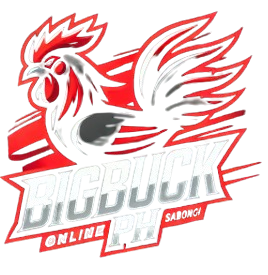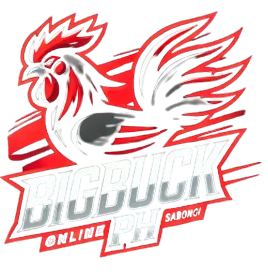How To Check Valid Turnover
How to Check Your Valid Turnover on BIGBUCKPH: A Comprehensive Guide
Understanding and checking your valid turnover is essential for managing your account and meeting the requirements for bonuses and withdrawals on BIGBUCKPH. This guide will walk you through the steps to easily check your valid turnover, ensuring you stay informed about your account status and eligibility for various offers.
1. What is Valid Turnover?
Valid turnover refers to the total amount of wagers you have placed on BIGBUCKPH. It is a key metric used by the platform to determine your eligibility for bonuses, promotions, and withdrawals. Different games may contribute differently to your turnover, so it’s important to understand how your bets are calculated.
2. Log In to Your BIGBUCKPH Account
To check your valid turnover, first log in to your BIGBUCKPH account. Ensure you are using the correct login credentials. If you have any issues accessing your account, refer to the "Forgot Password" guide or contact customer support for assistance.
3. Navigate to Your Account Dashboard
Once logged in, go to your account dashboard. This is typically where you can view your account balance, recent transactions, and other relevant information. The dashboard serves as the control center for all your gaming activities on BIGBUCKPH.
4. Locate the Turnover Section
Within your account dashboard, look for the section labeled "Turnover" or "Wagering Requirements." This section will provide you with detailed information about your total valid turnover and how close you are to meeting any required turnover for bonuses or promotions.
5. Check the Breakdown by Game Type
BIGBUCKPH often provides a breakdown of your valid turnover by game type. This means you can see how much of your turnover comes from slots, table games, or live casino games. Understanding this breakdown is important because different games may contribute differently to your overall turnover.
6. Review Your Turnover Progress
If you’re working towards a bonus or trying to meet withdrawal requirements, review your turnover progress. BIGBUCKPH typically shows you how much of the required turnover you have completed and how much is still needed. This allows you to track your progress and make informed decisions about your gameplay.
7. Understanding Bonus Contribution
Not all games contribute equally to your valid turnover. For example, slots might contribute 100%, while table games like blackjack might contribute a lower percentage. BIGBUCKPH usually provides details on how different games contribute to your turnover, so you can plan your wagers accordingly.
8. Keep Track of Your Turnover History
Your turnover history can be valuable in understanding your betting patterns and managing your account effectively. BIGBUCKPH allows you to view your turnover history over a specific period, giving you insights into how you’ve met turnover requirements in the past.
9. Contact Customer Support for Clarification
If you have any questions or need clarification about your valid turnover, don’t hesitate to reach out to BIGBUCKPH customer support. The support team can provide detailed explanations and help you understand how your wagers are contributing to your turnover.
10. Use Your Turnover Information Wisely
Now that you know how to check your valid turnover, use this information to optimize your gameplay. Whether you’re aiming to meet bonus requirements or planning a withdrawal, understanding your turnover can help you make more strategic decisions on BIGBUCKPH.