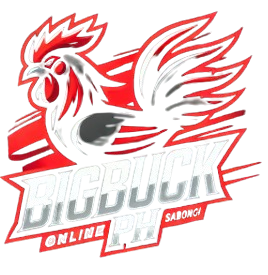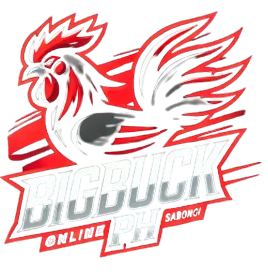How To Cashout
How to Cashout on BIGBUCKPH: A Step-by-Step Guide
Congratulations on your winnings! Now it’s time to withdraw your funds from BIGBUCKPH. This guide will take you through the cashout process, ensuring that your earnings are transferred securely and efficiently to your preferred payment method. Follow these steps to cashout your winnings on BIGBUCKPH.
1. Log In to Your BIGBUCKPH Account
The first step to cashing out is logging in to your BIGBUCKPH account. If you’ve forgotten your password or have trouble accessing your account, refer to the "Forgot Password" section or contact customer support for assistance. Once logged in, navigate to the "Cashier" or "Banking" section.
2. Select the Cashout or Withdraw Option
In the "Cashier" or "Banking" section, look for the "Cashout" or "Withdraw" option. Click on this to start the withdrawal process. BIGBUCKPH makes it easy to find and use this feature, ensuring that you can access your winnings without any hassle.
3. Choose Your Preferred Withdrawal Method
BIGBUCKPH offers multiple withdrawal methods to suit your needs, including bank transfers, e-wallets like GCash and PayMaya, and other secure payment options. Select the withdrawal method that you prefer. Keep in mind that each method may have different processing times and fees, so choose the one that best fits your needs.
4. Enter the Amount You Wish to Withdraw
After selecting your preferred withdrawal method, you’ll be prompted to enter the amount you wish to cashout. Make sure to check the minimum and maximum withdrawal limits that may apply to your chosen method. Enter the desired amount carefully, as this will be the amount transferred to your account.
5. Confirm Your Withdrawal Details
Before finalizing your cashout request, take a moment to review all the details. Ensure that the withdrawal amount and payment method are correct. If everything looks good, click the "Confirm" or "Submit" button to proceed with your withdrawal request.
6. Complete Any Additional Verification
For security purposes, BIGBUCKPH may require you to complete additional verification steps before processing your withdrawal. This could include providing identification documents or verifying your payment method. These steps help ensure that your funds are transferred securely and to the correct recipient.
7. Wait for Processing
Once your withdrawal request has been submitted, it will be processed by the BIGBUCKPH finance team. The processing time can vary depending on the withdrawal method you’ve chosen. E-wallets typically offer faster processing times, while bank transfers may take a few business days. You’ll receive a notification once your withdrawal has been processed.
8. Receive Your Funds
After the processing period, your funds will be transferred to your chosen withdrawal method. Check your bank account, e-wallet, or other payment account to ensure that the funds have been received. If there are any delays or issues, contact BIGBUCKPH customer support for assistance.
9. Manage Your Withdrawals
BIGBUCKPH allows you to keep track of all your transactions, including withdrawals, in the "Account History" or "Transaction History" section. Here, you can view details about your previous withdrawals, including dates, amounts, and payment methods. This feature helps you manage your finances and track your gaming activity.
10. Contact Customer Support for Assistance
If you encounter any issues or have questions about the withdrawal process, don’t hesitate to reach out to BIGBUCKPH customer support. The team is available 24/7 to assist you with any concerns, ensuring that your cashout process is smooth and worry-free.