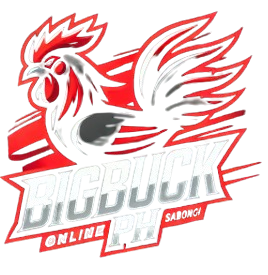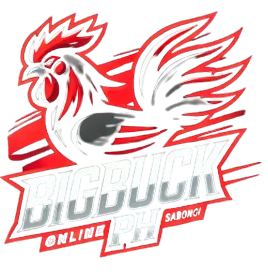How to Cashin
How to Cashin on BIGBUCKPH: A Step-by-Step Guide
Adding funds to your BIGBUCKPH account is simple, secure, and quick, allowing you to dive into the action without delay. Whether you’re a new player or a seasoned gamer, this guide will walk you through the steps to cashin on BIGBUCKPH, ensuring that you can easily manage your account and maximize your gaming experience.
1. Log In to Your BIGBUCKPH Account
The first step to cashin is to log in to your BIGBUCKPH account. If you haven’t already signed up, you’ll need to create an account before you can add funds. Once logged in, navigate to the "Cashier" or "Banking" section of the site.
2. Choose Your Preferred Payment Method
BIGBUCKPH offers a variety of payment methods to make cashing in easy and convenient. You can choose from options such as credit/debit cards, e-wallets like GCash and PayMaya, bank transfers, and even cryptocurrency. Select the payment method that best suits your preferences and needs.
3. Enter the Amount You Wish to Deposit
After selecting your preferred payment method, you’ll be prompted to enter the amount you wish to deposit into your BIGBUCKPH account. Be sure to check for any minimum or maximum deposit limits that may apply. Enter the amount carefully, as this will be the balance you’ll use to play your favorite games.
4. Confirm Your Transaction Details
Before finalizing your deposit, review the transaction details carefully. Make sure the payment method and deposit amount are correct. If everything looks good, proceed by clicking the "Confirm" or "Deposit" button. This will initiate the transaction and transfer the funds to your BIGBUCKPH account.
5. Complete the Payment Process
Depending on the payment method you’ve chosen, you may be redirected to a secure payment gateway to complete the transaction. Follow the on-screen instructions to enter any necessary payment details, such as your card information or e-wallet credentials. Once the payment is processed, you’ll receive a confirmation message.
6. Verify Your Deposit
After completing the payment process, your funds should appear in your BIGBUCKPH account almost instantly. However, in some cases, it may take a few minutes for the transaction to be fully processed. If you don’t see the funds in your account after a reasonable amount of time, contact BIGBUCKPH customer support for assistance.
7. Take Advantage of Deposit Bonuses
BIGBUCKPH often offers special deposit bonuses that give you extra funds to play with. Be sure to check the Promotions page before making your deposit to see if you’re eligible for any bonuses. If a bonus is available, you may need to enter a bonus code during the deposit process or opt-in through the promotions section.
8. Start Playing Your Favorite Games
With your deposit successfully added to your BIGBUCKPH account, you’re ready to start playing. Explore the wide range of games available, from slots and table games to live dealer experiences. Use your deposited funds to place bets, spin the reels, or try your luck at the tables.
9. Keep Track of Your Transactions
BIGBUCKPH makes it easy to track your deposits and other transactions. In the "Cashier" or "Account History" section, you can view a detailed history of all your deposits, withdrawals, and gaming activity. This transparency helps you manage your bankroll and stay in control of your spending.
10. Contact Customer Support if You Need Help
If you encounter any issues during the cashin process, don’t hesitate to reach out to BIGBUCKPH customer support. Their team is available 24/7 to assist with any questions or concerns, ensuring that your deposit is processed smoothly and that you can enjoy a hassle-free gaming experience.